You’ve probably done this dozens of times: You need to analyze some business data with AI’s help. First, you log into your database or internal system. Export the data to CSV. Download it. Upload it to Claude or ChatGPT. Ask your question. Get an answer. Need to dig deeper? Export another dataset. Upload again. Repeat.
Or maybe you’re copying and pasting data back and forth between your AI assistant and your tools—a tedious dance of context-switching that eats up your day.
This disconnect is the fundamental problem holding back AI in business. Your AI assistant is brilliant but isolated, like a consultant locked in a room with no phone, no internet, and no access to your files. You have to manually ferry information back and forth. It’s frustrating, time-consuming, and defeats the purpose of having AI assistance in the first place.
This is the problem the Model Context Protocol (MCP) was built to solve.
What MCP Actually Is
Think of MCP as the USB-C moment for AI.
Remember when connecting devices meant carrying a bag full of different cables? Apple devices needed one cable, Android another, cameras had their own proprietary connector. Then USB-C arrived—one universal standard that works with everything.
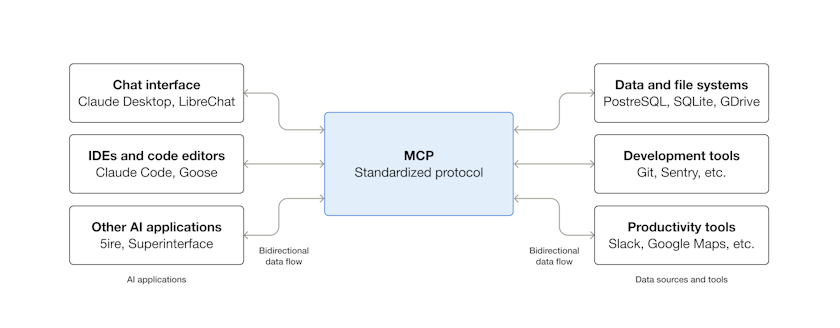
Image by Model Context Protocol
MCP does the same thing for AI and business tools. It’s a universal connector that lets AI applications plug into your CRM, project management tools, databases, and other systems using one standardized approach. Instead of building custom code for every possible combination of AI tool and data source, you set up an MCP connection for each system once—and then any MCP-compatible AI can use it.
Here’s what happens behind the scenes: Your business systems (Salesforce, Jira, Google Drive, databases) expose their data through “MCP servers”—think of these as standardized ports. AI applications that support MCP can connect to any of these servers and immediately access the tools and data they need. The AI can see what’s available, request information, and even take actions—all through this common language.
The magic isn’t in complexity—it’s in standardization. Just like USB-C doesn’t make electricity flow differently, MCP doesn’t fundamentally change how AI works. It just makes the connections universal and simple.
What This Looks Like In Practice
Let’s make this concrete with a few scenarios:
Database Queries:
Before MCP: You need to check user activity in your production database. You SSH into the server, authenticate to the database, dig through your saved SQL templates to find the right query, modify it for your specific need, run it, export the results, then format them for analysis. Total time: 15-20 minutes of context switching.
After MCP: You ask your AI assistant: “Show me all users who logged in more than 5 times last week.” The AI connects to your database via MCP, runs the query, and returns the results instantly. Need to refine it? “Now filter for users in the US region.” Done. Total time: 30 seconds.
Strategic Oversight:
Before: As a CTO or engineering manager, you need to understand what’s blocking your team’s current sprint. You open Jira to check ticket status, switch to Slack to read recent discussions, check your database for performance issues, review deployment logs. You piece together the story from 4-5 different tools over 20 minutes.
After: You ask your AI assistant: “What’s blocking our authentication service deployment?” The AI queries your project management system via MCP, checks relevant database metrics, reviews recent error logs from your monitoring API, and synthesizes a complete picture: “The deployment is blocked by 2 high-priority bugs in the OAuth integration. The team discussed authentication timeout issues in #engineering yesterday. Database shows 15% increase in failed login attempts since last deploy.”
Internal Tools:
Before: “What’s the status of the authentication service deployment?” You log into your monitoring dashboard, navigate to the right project, check multiple tabs for status, notes, and logs. You compile the information mentally or copy-paste it into a document.
After: “What’s the status of the authentication service deployment?” AI queries your internal API via MCP, pulls deployment status, recent logs, and relevant alerts, then summarizes everything in one response.
The pattern is the same: instead of AI being a brilliant but disconnected advisor, it becomes an active participant in your workflow with direct access to your tools and data sources.
Who’s Using It
This isn’t theoretical—companies are already deploying MCP in production.
Atlassian became the first official partner, integrating Jira and Confluence through MCP. Development teams now ask AI to create tickets, update project status, and search documentation—all without leaving their workflow. The beta showed significant reductions in context-switching.
MongoDB ships their MCP server to over 1 million developers through Windsurf IDE. Developers ask questions about database schemas and query data using natural language instead of writing SQL from scratch.
Microsoft launched official MCP servers for Dynamics 365 in May 2025, enabling sales and customer service teams to query CRM data, generate quotes, and manage customer interactions through AI assistants.
HubSpot built MCP servers for their entire CRM suite, allowing users to query deals, contacts, and pipeline data through natural language conversations with AI.
These aren’t marketing announcements—they’re production integrations being used by real businesses today.
Why This Moment Is Different
MCP launched in November 2024, and within six months, OpenAI, Microsoft, Google, and Anthropic all adopted it. That’s remarkably fast for enterprise technology standards.
The timing makes sense. We’re in the middle of a fundamental shift in AI capabilities. For the past two years, AI has been impressive at conversation and analysis. But now we’re moving to agentic AI—systems that don’t just answer questions but autonomously execute multi-step workflows.
These AI agents need to access tools and data to be useful. Without a standard like MCP, every connection would require custom code. At enterprise scale with dozens of AI tools and hundreds of data sources, that’s not just expensive—it’s impossible.
MCP arrived at precisely the moment the industry needed it. It’s the infrastructure that makes agentic AI practical for businesses.
What To Take Away
The Model Context Protocol is becoming the standard way AI connects to business tools. You don’t need to understand the technical details, but grasping the concept matters because it’s changing what’s possible with AI in business settings.
Three key points:
It’s about access, not intelligence. MCP doesn’t make AI smarter—it gives AI access to your data and tools so it can actually help with your specific work.
Standardization is powerful. Just like USB-C made device connectivity simple, MCP makes AI integration manageable. This lowers the barrier for businesses to deploy AI effectively.
The ecosystem is growing fast. More tools and platforms are adopting MCP every month. Understanding this trend helps you evaluate AI solutions and spot opportunities to improve your workflows.
As AI becomes more capable of taking autonomous action, the connections between AI and your business systems become critical infrastructure. MCP is emerging as that infrastructure standard—and understanding it now positions you to take advantage of what’s coming next.
References and Excellent Resources
- Introducing the Model Context Protocol
- What is the Model Context Protocol (MCP)? – Model Context Protocol
- A friendly introduction to MCP, the USB of AI
In our next post, we’ll explore what it actually takes to build these MCP servers—and why most teams underestimate both the time and ongoing maintenance required.


 Nov 24, 2025
Nov 24, 2025